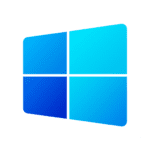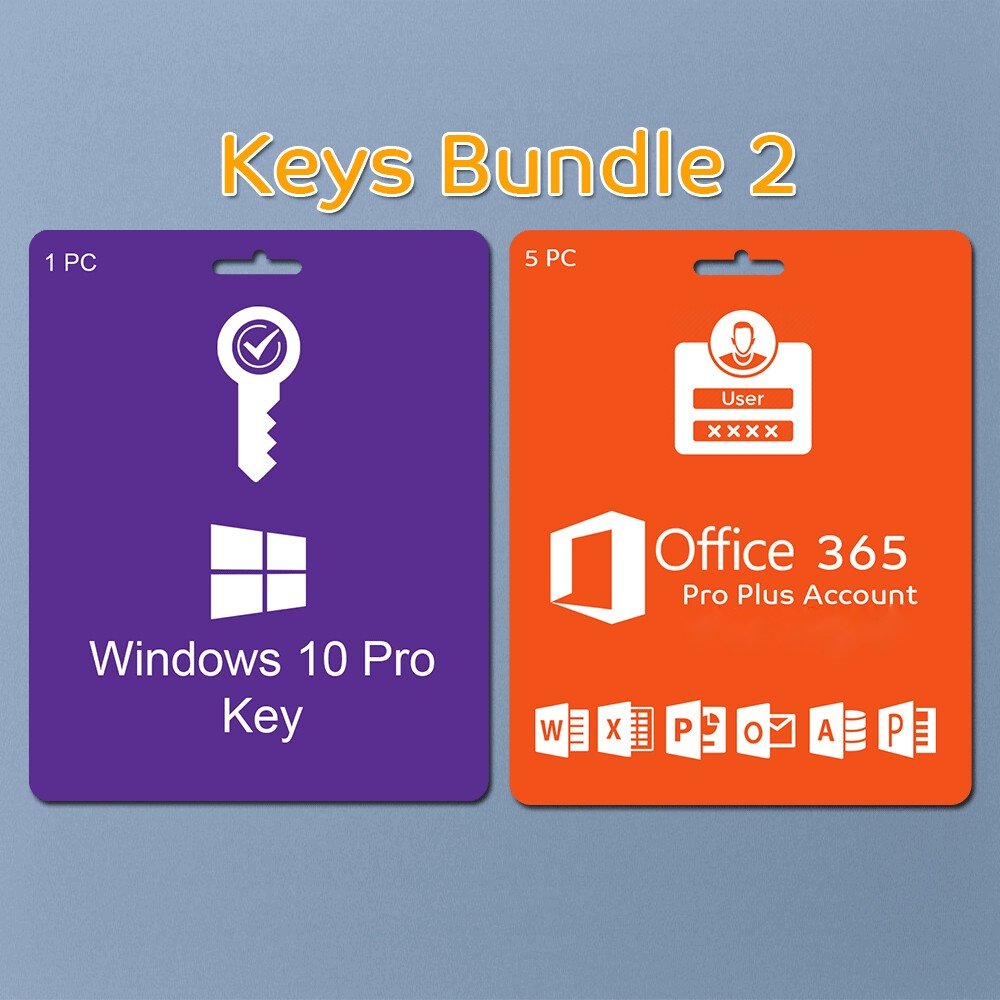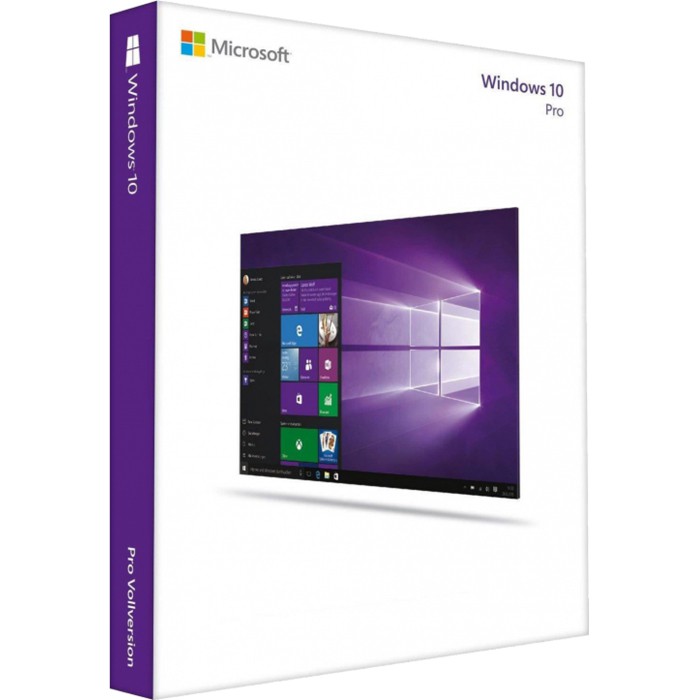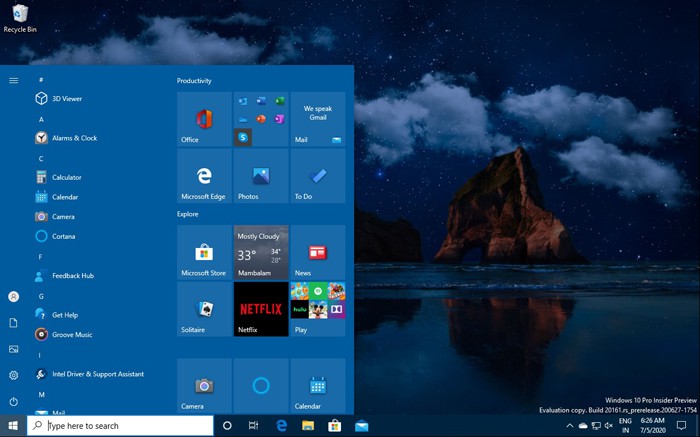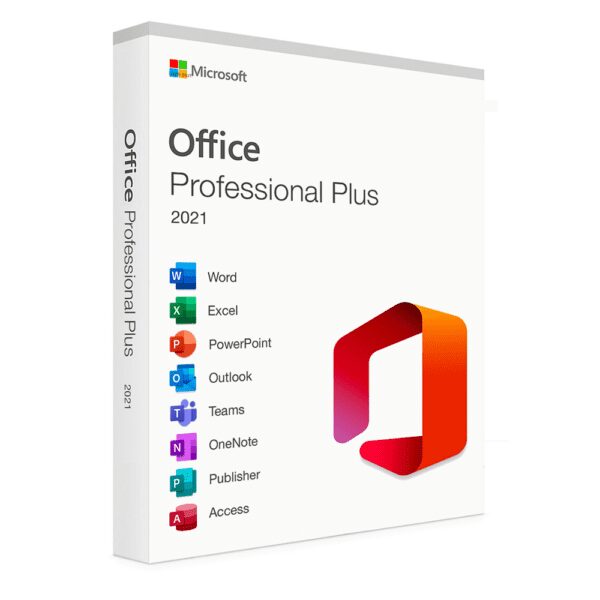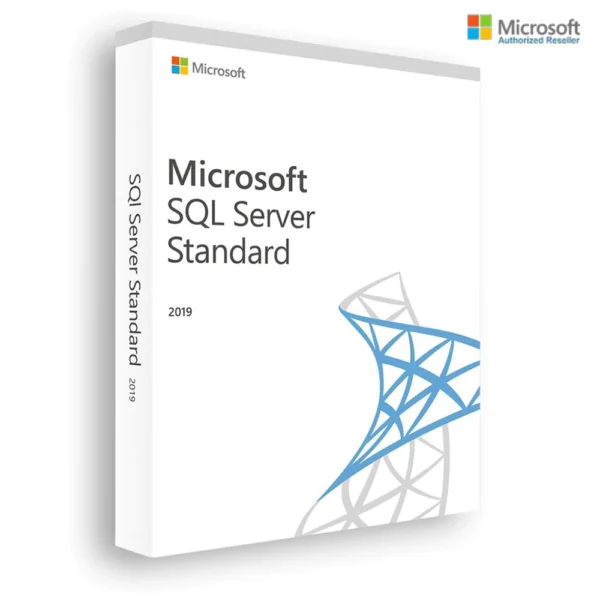Microsoft Office 365 Lifetime License + Windows 10 Pro Key
Microsoft Office 365 Account Lifetime License + Microsoft Windows Pro Key
You will get Windows 10 Professional Product Key 32/64 Bit + Microsoft Office 365 Account ( Email + Password) and instructions for how to activation.
Features Microsoft Office 365 Pro Plus:-
MICROSOFT OFFICE 365 2021 LIFETIME SUBSCRIPTION – ACCOUNT – FOR PC / MAC
THERE IS NO PRODUCT KEY/CODE WITH THIS SOFTWARE
YOU WILL RECEIVE ACCOUNT DETAILS & INSTRUCTIONS TO DOWNLOAD & INSTALL THE SOFTWARE TO YOUR DEVICE OF CHOICE.
If using on a Mac: This software requires macOS version 10.14.0 or later
Important Information:
This product is an ACCOUNT ( Email and Password ), not a Key.
The account is brand new and exclusive to you. You will receive a unique email & password/login details which you can use to log into portal.office.com and enjoy Office 365
The first time you log in, you will be prompted to set a new password from the default generated one.
WHAT’S Included?
With this software, you will receive all Microsoft Office applications including:
Word
Excel
PowerPoint
Access
OneNote
OneDrive
Outlook
Publisher
& much more
Please note, that Publisher & Access are only available for Windows computers.
LANGUAGES:
This software is multi-language, you can choose our language when installing.
WHAT DO I RECEIVE?
You’ll receive the details of your new Microsoft online account together with very simple instructions on how to download, install & register/activate your software. The details will be sent to you immediately after payment, via our Autokey system.
You can log in to Office 365 at portal.office.com using the login details you receive from us.
This is 100% genuine software, backed by our lifetime money-back guarantee. You can update the software regularly as normal.
TYPE OF LICENSE:
This is a Lifetime License, with NO MONTHLY FEES
This means that no monthly subscription is required. Buy once and you’re all set, including all future updates and security patches for Office 365.
PLEASE NOTE:
This is a NEW account. This cannot be used to renew an existing subscription.
You cannot use your own email for this product. You will be sent a username and password which you can use to download and install the software.
Windows 10 Pro 32/64 Bit 1PC Lifetime License Key
windows 10 product key
windows 10 pro product key
About Windows 10 Pro
Windows 10 is a major release of the Windows NT operating system developed by Microsoft. It is the successor to Windows 8.1, which was released nearly two years earlier, and itself was released to manufacturing on July 15, 2015, and broadly released to the general public on July 29, 2015.
Windows 10 Pro is a Home edition that adds essential features for small businesses, including the ability to join Domains, support for BitLocker encryption, and support for large-scale Group Policy changes…
About Windows 10 Pro Key Global
- Permanent Key
- Authorized Key
- Global Key
- Upport Both 32 Bits And 64 Bits Download the windows 10 Pro system @ https://www.microsoft.com/en-us/software-download/windows10, then install and activate it with the key.
Reasons you should use Windows 10 Pro
1. Windows Remote Desktop
Windows has included its Remote Desktop tool for some time now. This allows you to connect to your PC with another device and control it as if you were sitting in front of the PC.
With Windows 10 Home, you cannot use Remote Desktop to connect to your PC from other devices. You need Windows 10 Pro to be able to access it from anywhere.
2. BitLocker Encryption
BitLocker is Microsoft’s built-in encryption software for Windows. It is a Windows 10 Pro feature that you will find in BitLocker Drive Encryption in Control Panel.
It’s a great tool that makes coding simple, powerful, and convenient because it’s built into the operating system.
3. Hyper-DRAW Virtualization
Hyper-V is a virtual machine (VM) manager that allows you to run virtual operating systems on your computer. This is an excellent tool for trying out other operating systems or installing software in a safe environment that poses no risk to the existing system.
4. Windows Update for Business
Windows Update allows you to keep your Windows 10 Pro computer updated with the latest security updates. In addition, it includes options such as being able to decide when and which devices receive the updates. You can also pause updates for individual machines or create different schedules for different groups of instruments.
5. Larger RAM capacity
One of the reasons why you should switch to Windows 10 Pro is because of the RAM capacity. If Windows 10 Home is in a 64-bit version, the maximum supported memory is 128 GB, while the Pro version can reach 2 TB.
System requirements for installing Windows 10 Pro
Processor: 1 gigahertz (GHz) or faster compatible processor or System on a Chip (SoC)
RAM: 1 gigabyte (GB) for 32-bit or 2 GB for 64-bit
Hard drive size: 32GB or larger hard disk
Note: See below under “More information on hard drive space to install or update Windows 10” for more details.
Graphics card: Compatible with DirectX 9 or later with WDDM 1.0 driver
Display: 800×600
Internet Connection: Internet connectivity is necessary to perform updates and to download and take advantage of some features. Windows 10 Pro in S mode, Windows 10 Pro Education in S mode, Windows 10 Education in S mode, and Windows 10 Enterprise in S mode require an internet connection during the initial device setup (Out of Box Experience or OOBE), as well as either a Microsoft account (MSA) or Azure Activity Directory (AAD) account. Switching a device out of Windows 10 in S mode also requires internet connectivity.
How To Activate Windows 10 Pro?
- Open Settings.
- Click on Update & Security.
- Click on Activation.
- Click on Change product key.
- Type the 25-digit product key sent to you after purchase.
- Click Next to complete the process and activate Windows 10.
Note: License code for 1 PC.
How does the purchase process work?
First, just pay with Pay Now. After payment, we will send the key and setup instructions via email to you. You check for mail in your inbox or spam.


 Office
Office Office for Mac
Office for Mac Project
Project Visio
Visio Windows Server
Windows Server