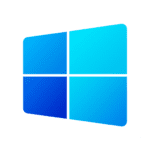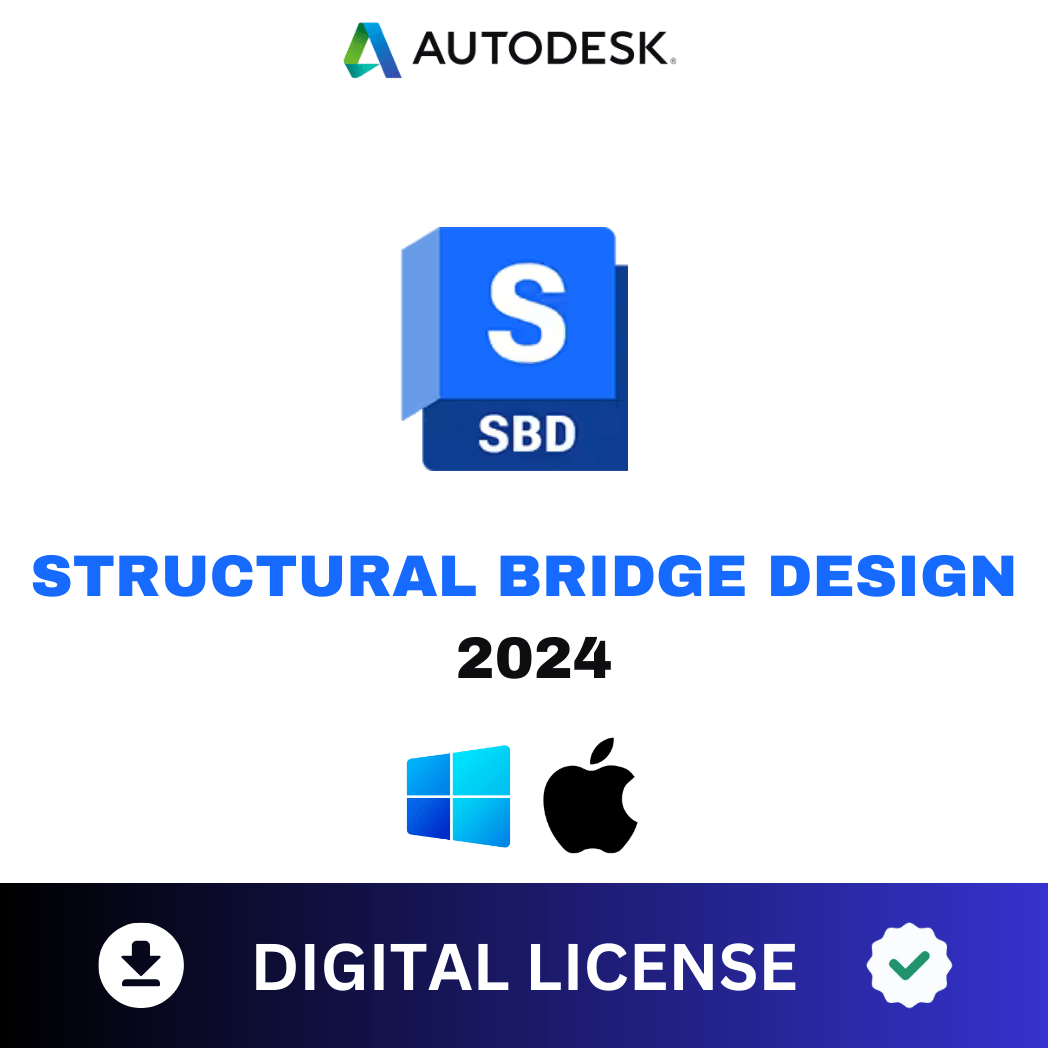How will you receive the License?
- Proceed to purchase the Autodesk 2024™ License.
- If you do not yet have an Autodesk Account, you will receive an email from Autodesk in a few minutes on your email entered in the order form.
- If you already have an Autodesk account associated with the email with which you made the purchase, simply Sign in, go to the Account —> Products section and you will find the products purchased.
- Follow the instructions on the email and log in to Autodesk™.
- Download the program you purchased directly from the Official Autodesk™ website.
- Start working.
Items included
– Desktop Connector
– Drive
– Structural Bridge Design
What Is Structural Bridge Design?
Structural Bridge Design offers a set of features for analyzing and designing bridge structures using linear beam, grillage, frame and finite element analysis techniques, all integrated into a single product.
Why use Structural Bridge Design?
Integrated design and analysis
Speed up code loading, analysis, and compliance checking.
Design automation
Automate repetitive code design, analysis, and verification tasks.
Structural analysis
Generate more accurate calculations for sections and beams in your project.
What you can do with Structural Bridge Design
Design and analyze bridges of small and medium lights
Work with an integrated environment to automate traffic upload optimization, code analysis and compliance checking for Eurocodes, UK standards, AASHTO, and more.
System Requirements
| System requirements for Autodesk Structural Bridge Design 2024 (32-bit) | |
|---|---|
| Operating system |
|
| CPU Type | Intel® Pentium® processor or better |
| Memory | 2 GB RAM (minimum) |
| Screen resolution | 1024 x 768 (1600 x 1050 or higher recommended) with True Color |
| Disk space | Approximately 300 MB for installation (downloaded file) |
| Pointing device | MS-Mouse compatible |
| Media (DVD) | Download and install from DVD |
| Navigator | Internet Explorer® 7.0 or later |
| Optional software | To view calculations formatted as PDF files, you need a Java™ runtime environment and a PDF reader. |
Note: Autodesk® Structural Bridge Design is a 32-bit application, but will be installed and run in a 64-bit environment.
| System requirements for Autodesk Structural Bridge Design 2024 (64-bit) | |
|---|---|
| Operating system |
|
| CPU Type | Intel® Pentium® processor or better |
| Memory | 2 GB RAM (minimum) |
| Screen resolution | 1024 x 768 (1600 x 1050 or higher recommended) with True Color |
| Disk space | Approximately 300 MB for installation (downloaded file) |
| Pointing device | MS-Mouse compatible |
| Media (DVD) | Download and install from DVD |
| Navigator | Internet Explorer® 7.0 or later |
| Optional software | To view calculations formatted as PDF files, you need a Java™ runtime environment and a PDF reader. |


 Office
Office Office for Mac
Office for Mac Project
Project Visio
Visio Windows Server
Windows Server