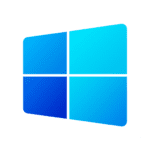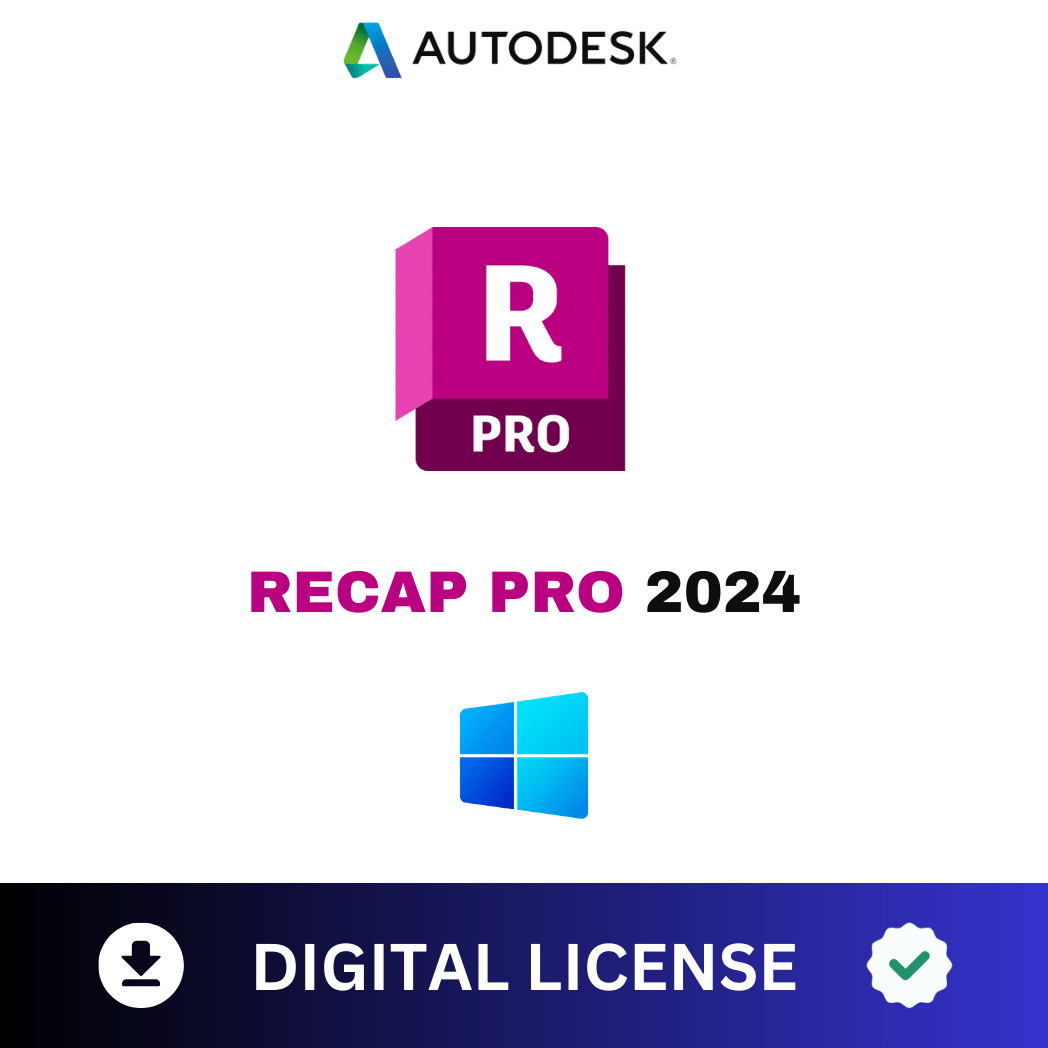How will you receive the License?
- Proceed to purchase the Autodesk 2024™ License.
- If you do not yet have an Autodesk Account, you will receive an email from Autodesk in a few minutes on your email entered in the order form.
- If you already have an Autodesk account associated with the email with which you made the purchase, simply Sign in, go to the Account —> Products section and you will find the products purchased.
- Follow the instructions on the email and log in to Autodesk™.
- Download the program you purchased directly from the Official Autodesk™ website.
- Start working.
Items included
What is ReCap Pro?
ReCap® Pro software enables designers and engineers to capture detailed, quality models of real assets. You can use ReCap Pro to:
Understand and verify existing conditions and real resources to gain insights and make better decisions
Build a mesh or point cloud to support Building Information Modeling (BIM) processes and use real-world context to collaborate with other teams
- Survey, planning, construction and renovation of building and infrastructure projects
Why choose ReCap Pro?
Reduce errors and build with confidence
Make more informed decisions with essential information.
Use detailed and accurate digital models
Capture existing conditions at each stage of the project life cycle.
Support for BIM processes
Streamline workflows through integration with design tools.
Broad spectrum operations
Deeper insights with reality capture data
Laser scans and photographs enable you to generate intelligent, accurate models that support a wide range of architecture, engineering, and construction (AEC) use cases
Quickly generate accurate 3D sensing models
ReCap Photo, a service of ReCap Pro, allows you to generate geolocated meshes with textures, point clouds and orthogonal photos of existing conditions from data acquired by drones or UAVs.
System Requirements
| Recommended System Specifications | |
|---|---|
| Operating system | Microsoft® Windows® 10 (64-bit) |
| CPU Type | 2-bit (x64) or higher 64 gigahertz (GHz) processor |
| Memory | At least 8 GB of RAM |
| Display resolution | 1600 x 1050 or higher with 16.8 million colors |
| Graphics card | OpenGL 3.3, workstation-class graphics card with at least 1 GB of graphics memory |
| Browser | Google Chrome™ – Latest version |
| Minimum System Specifications | |
|---|---|
| Operating system | Microsoft Windows 10 (64-bit) |
| CPU Type | 2 GHz 64-bit or more processor (x64) |
| Memory | At least 4 GB of RAM |
| Display resolution | 1280 x 1024 with 16.8 million colors |
| Graphics card | OpenGL 3.1 capable graphics card with 256MB graphics memory |


 Office
Office Office for Mac
Office for Mac Project
Project Visio
Visio Windows Server
Windows Server