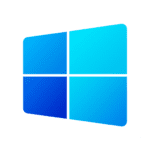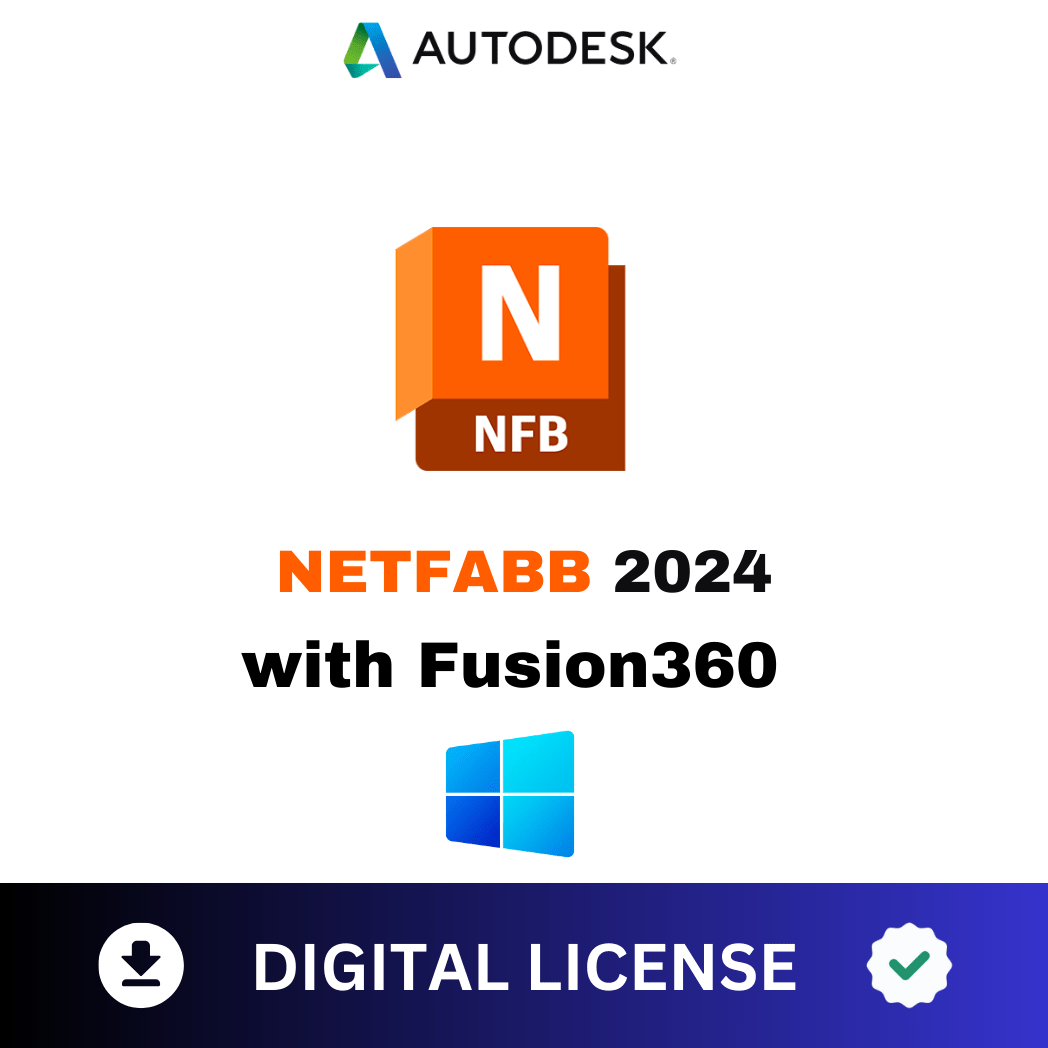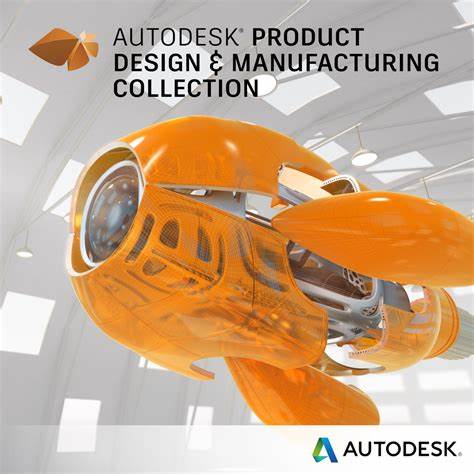How will you receive the Licence?
- Proceed to purchase the Autodesk 2024™ License.
- If you do not yet have an Autodesk Account, you will receive an email from Autodesk in a few minutes on your email entered in the order form.
- If you already have an Autodesk account associated with the email with which you made the purchase, simply Sign in, go to the Account —> Products section and you will find the products purchased.
- Follow the instructions on the email and log in to Autodesk™.
- Download the program you purchased directly from the Official Autodesk™ website.
- Start working.
Items included
– Desktop Connector
– Drive
– Fusion 360 with FeatureCAM
– HSMWorks
– Netfabb Premium
– Rendering
What Is Netfab?
Fusion 360 with Netfabb® software provides a comprehensive design and implementation toolset for additive manufacturing. Canst:
Streamline workflows and automate 3D print preparation processes
Access Fusion 360, Fusion 360 Team, and additional features through the Fusion 360 Additive Build Extension
- Take 3D printing to the next level with design and manufacturing combined with Fusion 360 and Netfabb
Streamline additive manufacturing workflows
- Import templates, analyze printability, and automatically repair for production.
- Choose from an ever-growing library of over 200 built-in 3D printers and prepare prints through slicing and creating customizable toolpaths.
- Orient your models to reduce construction time, minimize supports, or nest parts efficiently.
- Hollow parts and generate internal lattices to use less material.
Gain a competitive advantage through automated processes
- Automate manual additive manufacturing workflows with scripts to reduce human error.
- Identify and compensate for possible construction errors through process simulation for Directed Energy Deposition (DED) and Metal Powder Bed Fusion (PBF).
- Generate high-performance design alternatives that use lattice structures that comply with Optimization Utility for Netfabb.
System Requirements
| System requirements for Autodesk Netfabb 2024, including utilities | |
|---|---|
| Operating system | Microsoft® Windows® 10 64-bit. Microsoft Windows 8 is no longer supported. |
| processor | Intel® Core i7 (2.8+ GHz) with 8 cores or equivalent |
| Memory | 16 GB, up to 64 GB recommended for simulation |
| Graphic | 2GB video, dedicated graphics recommendedfull OpenGL 3.3 support |
| Screen | Minimum 1920 x 1080 |
| Network | Required for network licenses |
| Internet | Typically required for licensing |
| Runtime Java | 1.8u25 64-bit or newer |
| System Requirements for Local Simulation | |
|---|---|
| Operating system |
|
| processor | 14 physical processor cores, up to 24 and more recommended for larger, more complex projects, hyper-threading disabled |
| Memory | 64 GB minimum128 GB or more recommended 16 GBfor users running DED simulations only |


 Office
Office Office for Mac
Office for Mac Project
Project Visio
Visio Windows Server
Windows Server