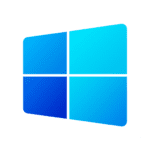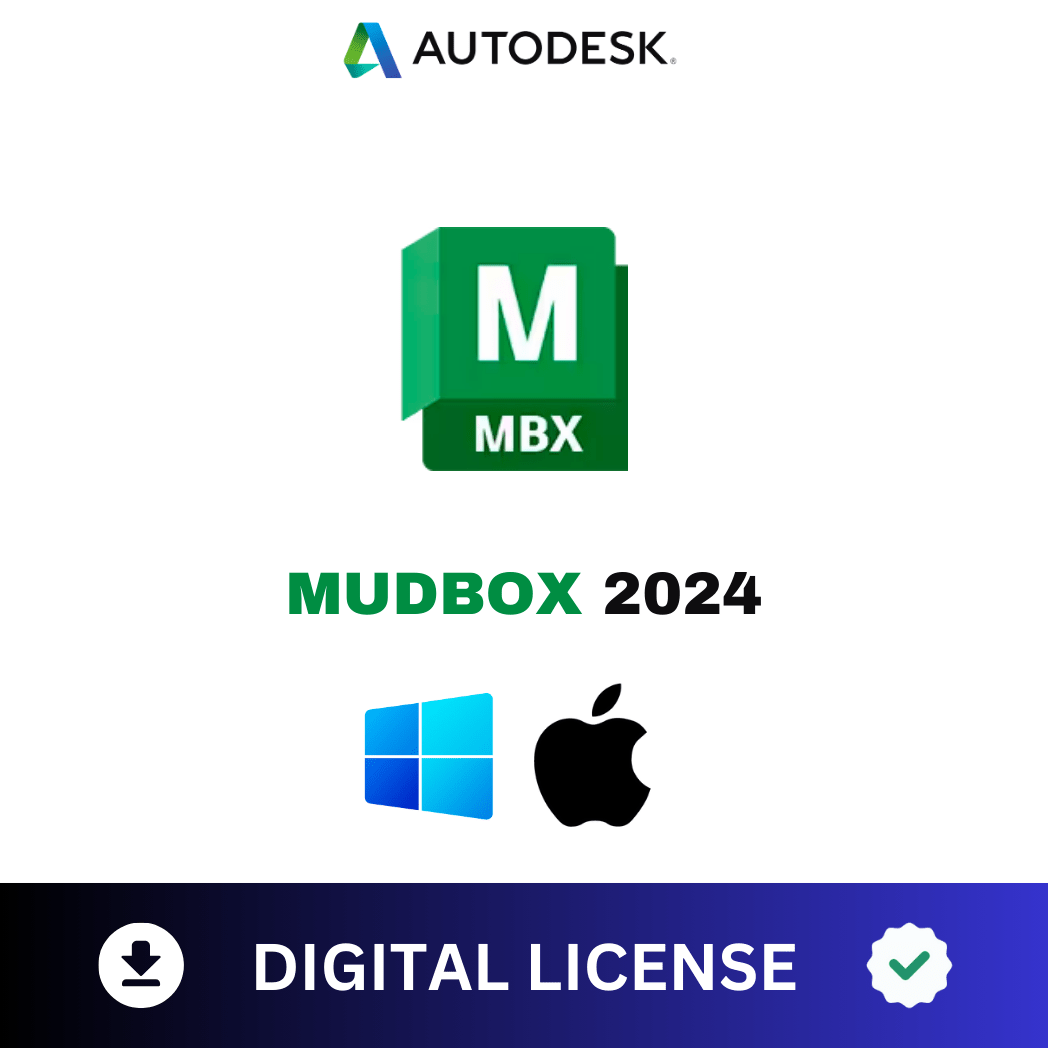How will you receive the Licence?
- Proceed to purchase the Autodesk 2024™ License.
- If you do not yet have an Autodesk Account, you will receive an email from Autodesk in a few minutes on your email entered in the order form.
- If you already have an Autodesk account associated with the email with which you made the purchase, simply Sign in, go to the Account —> Products section and you will find the products purchased.
- Follow the instructions on the email and log in to Autodesk™.
- Download the program you purchased directly from the Official Autodesk™ website.
- Start working.
Items included
What Is Mudbox?
Mudbox® software is a digital 3D sculpting and painting tool for creating detailed characters and environments with beautiful textures.
Bring 3D designs to life with intuitive sculpting tools.
Add finishing touches to models with flexible texture painting capabilities.
- Work faster with an easy-to-use layer-based workflow.
Why use Mudbox?
An intuitive digital toolset
The artist-friendly sculpting tools in Mudbox allow you to create anything you can imagine with ease.
High quality models
Accurate texture painting workflows allow you to create realistic and stylized models.
Consistent, brush-based workflows
Polygon and mesh brush-based workflows take your creations to the next level.
What you can do with Mudbox
Sculpt 3D characters and detailed environments
Create normal, displacement, and environmental occlusion maps on your 3D assets. With advanced retopology tools, create clean, productive-quality meshes from scanned, imported, or sculpted data.
Add the finishing touches with the accurate texture painting tools
Directly manipulate 3D models by painting directly on them on multiple channels or adding resolution to a mesh where they need it.
System Requirements
| Software | |
|---|---|
| Operating system |
For support information, see Autodesk Product Support Lifecycle. |
| Navigator | Autodesk recommends the latest version of the following web browsers for accessing supplemental online content:
|
| Hardware | |
|---|---|
| processor | 64-bit Intel® or AMD® multi-core processor |
| Graphics hardware | Refer to the Maya Certified Hardware page for a detailed list of recommended systems and graphics cards |
| RAM | 4 GB RAM (8 GB or more recommended) |
| Disk space | 2 GB of free hard disk space for installation |
| Pointing device | Three-button mouse |


 Office
Office Office for Mac
Office for Mac Project
Project Visio
Visio Windows Server
Windows Server